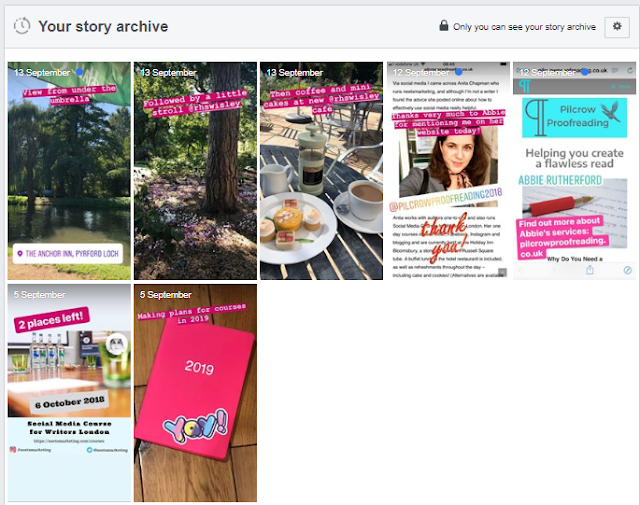Have you noticed Facebook Stories when checking your News Feed? They're usually to be found top right on a computer (under your profile photo, as per screenshot below) or across the top with a phone app.
What are Facebook Stories?
Short
slideshows which include one or more of: photos, videos, and sometimes short pieces of text on a blank background. For the purposes of this post, I'll refer to each 'slide' as a photo.
What’s the Story with Facebook Stories?
According to an article via TechCrunch, published in May 2018, Facebook Stories had 150M daily viewers in May 2018 (compared to 300M for Instagram Stories in November 2017), and Facebook's goal is for Stories to be the place where the ads are: bad news if you don't want to see ads, good news if you're looking for a new way to create ads on Facebook.
In February 2018, Mark Zuckerberg said:
"We expect Stories are on track to overtake posts in Feed as the most common way that people share across all social apps."
Facebook wants us to view and create more Stories, and the expectation is they'll grow in the same way Instagram Stories have done. I've talked about Instagram Stories a bit this year (11 Ways to Promote a Blog Post and 16 Ways for Writers to Use Instagram-these posts are linked again at the end) as they work well for authors.
Facebook Stories seem to be taking off more slowly. Perhaps this is because it’s easier to type something quickly than to upload photos or videos, adding text, stickers and gifs to make them look pretty. You can add a text post to a story though, by ticking 'Your story' when posting where you usually would. And you can share your Instagram Stories to Facebook Stories, meaning you don’t have to create a story twice. One benefit with Instagram and Facebook Stories is that you can see who has seen them, which means you know who your engagement is with, and whether it’s who you’re aiming to reach.
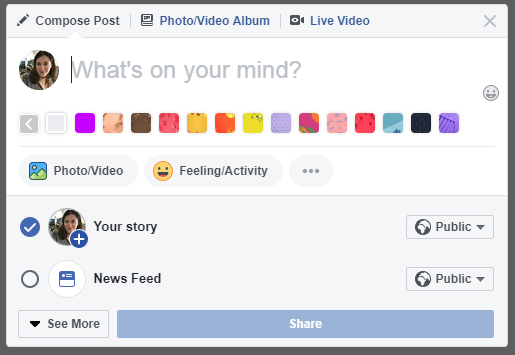 |
How
do you create a Facebook Story?
Directly on a personal profile or page-by finding Stories and clicking '+', or by creating a post as you usually would, but ticking 'Your story' or 'Your Page's story' as well as or instead of News Feed. Or you can share an Instagram Story to Facebook.
They disappear after twenty four hours, although remain in your archive. There's likely to be an option to add a story to your profile soon though, as with highlights for Instagram Stories (see Social Media Today article linked at end of this post).
Facebook Stories get attention:
With Facebook Stories, as with Instagram Stories, your profile is at the top of a News Feed, and therefore is easier to see. The profiles you see first (i.e., more towards the top of other profiles on a computer, or on the left with a phone app) are likely to be those Facebook Friends you interact with the most. Sometimes, Facebook will notify you to say one of your Friends has added to their story (I can imagine many people find this a bit annoying though, and with more Stories, I expect it will stop). So, a key reason for using Stories is to get attention.
Is anyone
using Facebook Stories?
I asked my Facebook Friends what they thought about Facebook Stories, and-of those who commented, many didn’t know what they were. Of those who did, many never viewed them and had no interest in creating them.
Some of my Facebook Friends are creating and viewing Stories, but they're in the minority. Some use them on pages as well, but not many. Thank you to all my Facebook Friends who took the time to comment (I haven't shown likes and comments here as the privacy setting was Friends only).
So, it will be interesting to see if the feeling about Facebook Stories changes. It's certainly happened with Instagram Stories in the past year or so.
Trial and Error:
I've been playing around with Facebook Stories a little over the past couple of weeks-creating them directly in Facebook: on my profile and on my neetsmarketing page; and sharing them from Instagram Stories. At the moment, I don't get as many views as with Instagram Stories (7-11 rather than 30-50 and 100+ when in nice locations such as Italy), but different people in my network are viewing them. So, it's a way to expand my reach and I expect with more Facebook Stories, more viewers will appear. This is what happened with Instagram Stories, and as with all social media, the more regularly you post, the more engagement you're likely to get. The content needs to be right as well, of course: not too much in-your-face-buy-this; more what you get up to behind the scenes.
Often you'll find you get more views on the first photo of a story than on the photos that follow-this is likely to be because someone clicked on the story by mistake (I've done this in Instagram many times), or their attention wasn't grabbed enough. That first photo is important-how do you entice someone to carry on viewing the story? Use a good photo, add text, stickers, gifs. Make the story interesting. This all comes with practice, and by observing those who know what they're doing. At first, I found Instagram Stories tricky, but after around six months of posting regularly, I've got the hang of them-although there's still plenty to learn.
I'll keep experimenting with Facebook Stories, and will update you if I discover anything new.
I asked my Facebook Friends what they thought about Facebook Stories, and-of those who commented, many didn’t know what they were. Of those who did, many never viewed them and had no interest in creating them.
Some of my Facebook Friends are creating and viewing Stories, but they're in the minority. Some use them on pages as well, but not many. Thank you to all my Facebook Friends who took the time to comment (I haven't shown likes and comments here as the privacy setting was Friends only).
So, it will be interesting to see if the feeling about Facebook Stories changes. It's certainly happened with Instagram Stories in the past year or so.
Trial and Error:
I've been playing around with Facebook Stories a little over the past couple of weeks-creating them directly in Facebook: on my profile and on my neetsmarketing page; and sharing them from Instagram Stories. At the moment, I don't get as many views as with Instagram Stories (7-11 rather than 30-50 and 100+ when in nice locations such as Italy), but different people in my network are viewing them. So, it's a way to expand my reach and I expect with more Facebook Stories, more viewers will appear. This is what happened with Instagram Stories, and as with all social media, the more regularly you post, the more engagement you're likely to get. The content needs to be right as well, of course: not too much in-your-face-buy-this; more what you get up to behind the scenes.
That first
photo:
Often you'll find you get more views on the first photo of a story than on the photos that follow-this is likely to be because someone clicked on the story by mistake (I've done this in Instagram many times), or their attention wasn't grabbed enough. That first photo is important-how do you entice someone to carry on viewing the story? Use a good photo, add text, stickers, gifs. Make the story interesting. This all comes with practice, and by observing those who know what they're doing. At first, I found Instagram Stories tricky, but after around six months of posting regularly, I've got the hang of them-although there's still plenty to learn.
I'll keep experimenting with Facebook Stories, and will update you if I discover anything new.
Find out how to create a Facebook Story here, via Facebook Help.
A few articles:
Facebook Stories reveals 150M daily viewers and here come ads, via TechCrunch.
How to Use Facebook Stories, via CNN (from April 2017, but useful overview).
Facebook's Rolling Out Facebook Stories Highlights on Profiles, via Social Media Today.
Facebook Continues to Push Facebook Stories with New Tests, via Social Media Today.
Facebook Just Dropped a Big Hint that the News Feed's Days May be Numbered, via Business Insider.
Added 26 September 2018:
Inside Facebook Stories' quest for originality amidst 300M users, via TechCrunch
A few articles:
Facebook Stories reveals 150M daily viewers and here come ads, via TechCrunch.
How to Use Facebook Stories, via CNN (from April 2017, but useful overview).
Facebook's Rolling Out Facebook Stories Highlights on Profiles, via Social Media Today.
Facebook Continues to Push Facebook Stories with New Tests, via Social Media Today.
Facebook Just Dropped a Big Hint that the News Feed's Days May be Numbered, via Business Insider.
Added 26 September 2018:
Inside Facebook Stories' quest for originality amidst 300M users, via TechCrunch
I'm Anita Chapman, a Freelance Social Media Manager with clients in the world of books. I train authors one-to-one (phone/Skype/face-to-face in London/Surrey) on how to prepare for that first book launch or how to take their online presence to the next level. I also run one day Social Media Courses for Writers in London (next courses, 6 October 2018 and 15 June 2019). Find out more and contact me via my website. You can follow me on Twitter @neetsmarketing, Instagram @neetswriter, and my neetsmarketing Facebook page is here.
Popular Posts:
11 Ways to Promote a Blog Post